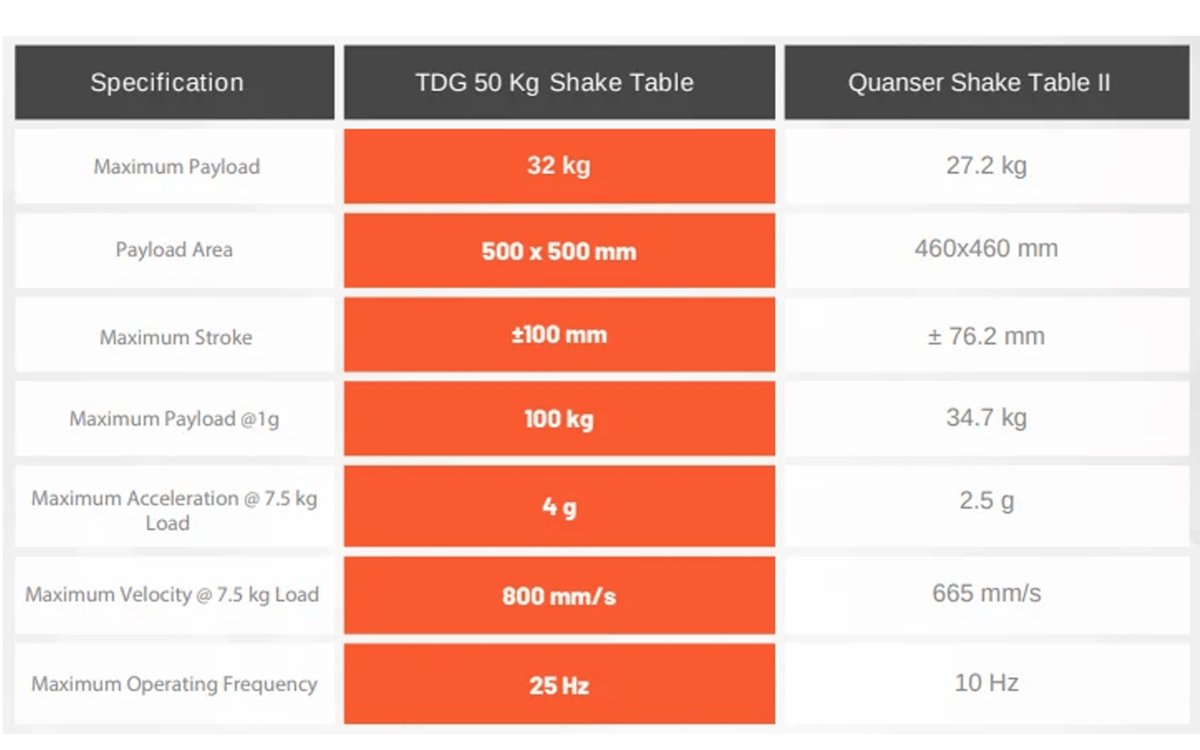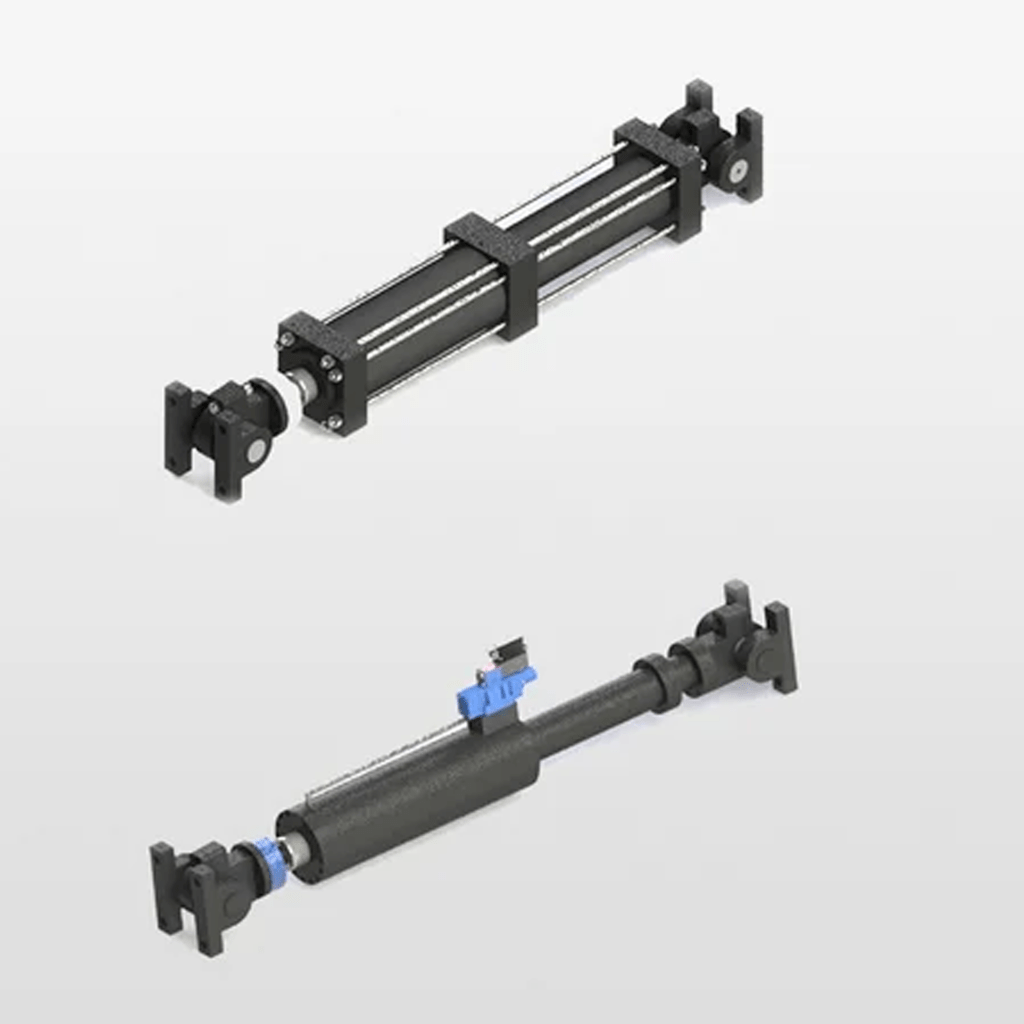Currently Empty: $0,00

DESKTOP-V2 SHAKETABLE
DESKTOP SHAKETABLE is portable and uni-axial. It can simulate earthquakes using real recordings as well as operate waveforms such as sine, triangle, boxcar, and many more. User can also import acceleration, velocity or displacement waveforms. This instrument is fully controlled via its control software. It can be used for structural mechanics, earthquake, soil and geological engineering tests, calibrating accelerometers and seismic instruments.
OVERVIEW
Description
DESKTOP-V2 Shake Table
The DESKTOP-V2 has become the benchmark choice for university and research laboratories worldwide over the past decade, thanks to its cost-effectiveness, reliability, and ease of use. It’s currently in active use at institutions in the US, UK, Spain, Turkey, Netherlands, India, Taiwan, and Thailand.
Key Features
-
High-Resolution Control with a smooth, quiet servo-motor drive
-
Closed-Loop PID Control for precise motion performance
-
Payload Capacity: 50 kg (@ ±2 g)
-
Stroke: ±100 mm
-
Frequency Range: Up to 20 Hz
-
Low-Friction Linear Guiding for accurate movement
-
Earthquake Simulation capability
-
Supports sine, custom, and user-defined waveforms
-
Easy Setup, Plug & Play operation
-
Power: 220 V AC mains (110 V transformer option available)
-
Industrial-Grade Build: virtually maintenance-free, designed for long service life
Perfect for the EERI Seismic Design Competition
The DESKTOP-V2 is especially well-suited for teams participating in the EERI Undergraduate Seismic Design Competition (SDC). Here’s why and some details about the competition:
What is the EERI Seismic Design Competition?
-
Organized annually by the Earthquake Engineering Research Institute’s Student Leadership Council.
-
Undergraduate student teams design, model, and build scale structures (often of balsa wood) under strict constraints (height, weight, structural design, etc.).
-
These models are tested on a shake table to simulate earthquake ground motions.
-
Judging criteria include architectural design, structural performance under shaking, analytical predictions vs actual behavior, design proposals, presentations/posters, and compliance with rules.
Why DESKTOP-V2 is a Strong Match
-
The stroke, payload capacity, and frequency range of DESKTOP-V2 are well aligned with requirements for safe and repeatable shake table testing of balsa models.
-
The precise, closed-loop PID control ensures that the table’s motion more closely matches the ground motion demands specified in EERI rules.
-
Its ease of setup and low maintenance allow student teams to spend more effort on design, analysis, and refining their model, rather than logistical issues.
-
The ability to use custom waveforms helps when simulating the prescribed ground motions in the competition (which change by year) and allows accurate comparison between predicted behavior (in analysis/simulation) and actual behavior in testing.
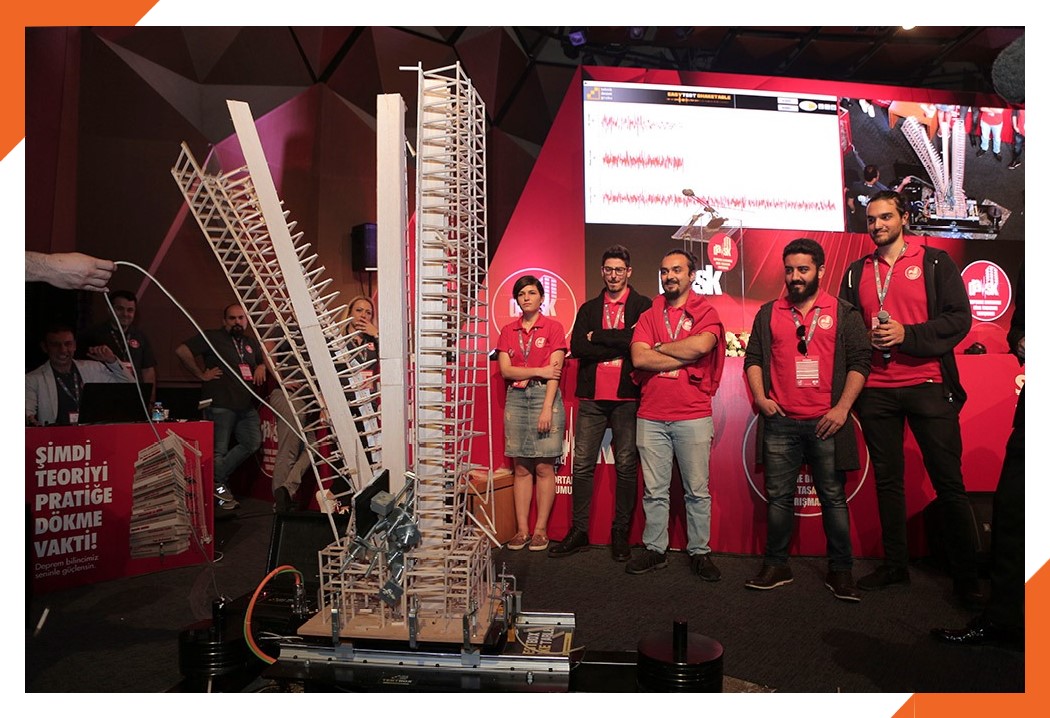

APPLICATIONS
-
Civil & Earthquake Engineering Laboratories – ideal for research and teaching demonstrations.
-
Structural Mechanics & Mode Shape Studies – supports vibration analysis and structural dynamics experiments.
-
Educational Use – widely used in undergraduate and graduate programs for hands-on learning.
-
Small-Scale Testing – suitable for earthquake, civil, soil, and geophysics engineering studies.
-
Instrument Calibration – effective for accelerometer and seismometer verification.
-
Competitions & Training – used in seismic and earthquake-resistant design competitions.
FAQS
Where can I get training for the EASYTEST Shake Table control software?
Answer: A step-by-step training video is available on YouTube
Can the shake table operate on 110 V AC?
Answer: The system requires 220 V AC for proper functionality. If only 110 V AC is available, we recommend using a portable transformer (minimum 500 W capacity).
What network settings should the computer use to connect to the shake table?
Answer: We recommend the following configuration:
- IP Address: 192.168.2.5
- Subnet Mask: 255.255.255.0
- Gateway: Not required, but may be set to 192.168.2.1
Why doesn’t pressing “Go to Zero” center the mounting plate?
Answer: If the software is installed correctly but the system does not respond after clicking Torque and then Go to Zero, a configuration adjustment may be required:
- Locate the
project.inifile inside the installation folder. - Change the dioType setting as described in Section 3.2 of the User Manual. Options are “Sinking” or “Sourcing.”
- Restart the software.
- Confirm that the LCD screen on the shake table displays “RUN” after enabling torque.
- When torque is off, the screen shows “RDY.”
- When torque is enabled, it switches to “RUN.”
- The system will only respond to motion commands once the display reads “RUN.”