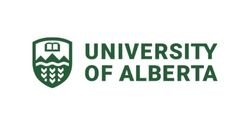Currently Empty: $0,00

ATLAS-C RUGGED MULTICHANNEL DATALOGGER
Atlas-C – A rugged, high-performance seismic recorder designed for harsh environments. Featuring 32-bit ADCs, up to 1000 sps sampling, dual-zone 1TB memory, GNSS synchronization, and built-in UPS with 24-hour backup, it ensures reliable, uninterrupted data acquisition. With LAN, WiFi, 4G connectivity, and IP67 protection, Atlas-C is portable, durable, and ideal for field deployments.
$4.879,00 – $6.678,00
OVERVIEW
Description
The Atlas-C is a ruggedized variant of the Atlas digitizer, designed for harsh environments where durability and reliability are essential. It is lightweight, portable, and user-friendly, offering high performance with up to 3, 6, or 9 differential input channels for external sensors.
Exceptional Performance



- Ring-buffer zone for continuous data recording.
- Triggering zone for event-based sampling.
1TB Storage Capacity – Includes built-in memory and a hot-swappable external card for uninterrupted recording.
MiniSEED Data Format – Ensures compatibility with standard seismic data analysis workflows.
Advanced GNSS Synchronization –
- Maintains precise absolute time synchronization across multiple units.
- Auto-switching dual GNSS antenna for optimal positioning.
Seamless Connectivity & Control




Integrated UPS for Continuous Operation



Built for Extreme Conditions


The Atlas-C combines rugged design, advanced performance, and seamless connectivity, making it an ideal solution for seismic and environmental monitoring in demanding field conditions.
Additional information
| Weight | 5 kg |
|---|---|
| Dimensions | 30 × 30 × 30 cm |
| TYPE | ATLAS-C (3CH), ATLAS-C (6CH), ATLAS-C (9CH) |
Application
 Atlas-C is an easy to use instrument that simplifies your work in the field.
Atlas-C is an easy to use instrument that simplifies your work in the field.
Everything you need is built-in inside the housing: batteries, GNSS antenna, WiFi, HSPA.
If the Atlas-C has a good sky-view, the internal GNSS antenna functions perfectly; vice-versa, when it is necessary to plug the external GNSS antenna in, the system will auto-switch to the external one.
Data is simultaneously stored on the internal memory and on the external card.
You can eject the external card with your data and insert a empty one, without worrying about downloading.
Just bring the Atlas-C and your sensor, it’s everything you’ll need for your seismic surveys.

PHOTOVOLTAIC SUPPLY
The Atlas-C power supply input can be directly connected to a small photovoltaic panel. The overall power consumption of the station is maximum 12W when internal batteries are completly discharged. The typical power consumption when the batteries are fully charged drops below 2W.

PERMANENT OR SHORT-TERM MONITORING
Atlas-C can be used with an accelerometric or a velocimetric sensor.
Atlas-C can be configured in-situ using WIFI or LAN cable.
If Atlas-C is used for permanent monitoring, it can be reached remotely using the built-in HSPA modem or using LAN connection in order to link it, for example, to an ADSL modem.
Models
ATLAS-C models available
- Atlas-C 3T: 3 32-bit channels on a single MIL connector (size 14, 19 pins) sample rate up to 1Khz.
- Atlas-C 6T: 6 32-bit channels on two MIL connectors (size 14, 19 pins) sample rate up to 500Hz.
- Atlas-C 9T: 9 32-bit channels on three MIL connectors (size 14, 19 pins) sample rate up to 250Hz.
Features
| Inputs | Differential |
| Channels | low noise 32-bit |
| Dynamic Range | >136dB@100 Sps |
| Sampling Rate | 10,100,200,250,500,1000 Sps |
| Sampling Topology | Synchronous |
| Data Format | MiniSeed or Proprietary |
| Trigger | STA/LTA |
| Timing | Built-in GNSS receiver |
| Timestamp | Encapsulated in data |
| LAN | 10/100 ethernet port |
| WiFi | Optional built-in |
| Cellular Modem | Optional built-in |
| Power Supply | 9-28 Volt DC – power consumption < 2W |
| Back up Battery | Internal LiPo |
| System Autonomy w/o external supply | 33 hours |
| Configuration | Web Interface |
| Compatibility | Earthworm,Antelope,Geopsy,SeiscomP and SeisGram2K |
| Weight | 2Kg |
| IP protection | IP68 |
| Temperature Range | -40°C to +70°C |
Faqs
FREQUENTLY ASKED QUESTIONS
IS ATLAS CAPABLE OF PERFORMING BOTH REAL-TIME STREAMING AND EVENT-TRIGGERING SIMULTANEOUSLY?
Answer: Yes, ATLAS may do both tasks in parallel. For event-triggering, threshold exceedance instead of STA/LTA is recommended for accelerometers.
WHAT HAPPENS WHEN THE TELEMETRY IS DOWN? CAN THE DATA BE RETRIEVED EASILY?
Answer: The telemetry works through SeedLINK protocol, which holds data in its ring buffer whose size is by default 1GB (expandable): it corresponds to some days of continuous recording. When the telemetry goes down, the client may request data from the last packet received before the break and then recovered all the missing data. This is automatically handled by the SeedLINK client. Whether the telemetry is up or down, the device always stores data in a separate folder and the telemetry (SeedLINK) server detects it, and copies data in its ring buffer, ready to be sent on request.
CAN MULTIPLE ATLAS DIGITIZERS AT DIFFERENT LOCATIONS BE TRIGGERED SIMULTANEOUSLY?
Answer: This could be done in two ways. For example, if the 2 or more ATLAS digitizers are in the same LAN segment, either ATLAS could reach the trigger status and trigger all the other units with a broadcast message. If they are installed in different LAN segments (for example there is a gateway in the middle), this won’t work and we should install an additional module on a Linux machine that catches the alarms from the devices and implements a trigger voting algorithm.
WHAT FORMAT DOES THE ATLAS DIGITIZER USE TO SAVE EVENT FILES?
Answer: MiniSEED, just like the continuous recording. But if we install the QUAKELOGIC Event Watchdog software to the remote server, the trigger files may be sent automatically to a remote server and exported in ASCII format, or the server may extract the event data from the continuous recording and perform the export. For example, this would be the best way to interact with a LABVIEW application.
HOW DOES ATLAS DIGITIZER SEND AN EVENT FILE TO A REMOTE SERVER?
Answer: The ATLAS digitizer can communicate with the remote server (Linux Machine) through MQTT and SeedLINK. The Linux Machine takes care of storing all the continuous recordings from the ATLAS devices and receives the trigger data through MQTT or just extracts it from the continuous buffer. At this point, data is still available in MiniSEED. Once we have a time window for an event, we may export it in ASCII.
HOW CAN ATLAS DIGITIZER BE POWERED BY A SOLAR POWER?
Answer: The ATLAS digitizer can be powered by a 12 V solar panel (>100 W). The system requires a solar panel, 12V backup battery and controller unit. QuakeLogic can provide all these auxiliary hardware including on-site installation.






OVERVIEW
Description
The Atlas-C is a ruggedized variant of the Atlas digitizer, designed for harsh environments where durability and reliability are essential. It is lightweight, portable, and user-friendly, offering high performance with up to 3, 6, or 9 differential input channels for external sensors.
Exceptional Performance



- Ring-buffer zone for continuous data recording.
- Triggering zone for event-based sampling.
1TB Storage Capacity – Includes built-in memory and a hot-swappable external card for uninterrupted recording.
MiniSEED Data Format – Ensures compatibility with standard seismic data analysis workflows.
Advanced GNSS Synchronization –
- Maintains precise absolute time synchronization across multiple units.
- Auto-switching dual GNSS antenna for optimal positioning.
Seamless Connectivity & Control




Integrated UPS for Continuous Operation



Built for Extreme Conditions


The Atlas-C combines rugged design, advanced performance, and seamless connectivity, making it an ideal solution for seismic and environmental monitoring in demanding field conditions.
Additional information
| Weight | 5 kg |
|---|---|
| Dimensions | 30 × 30 × 30 cm |
| TYPE | ATLAS-C (3CH), ATLAS-C (6CH), ATLAS-C (9CH) |
Application
 Atlas-C is an easy to use instrument that simplifies your work in the field.
Atlas-C is an easy to use instrument that simplifies your work in the field.
Everything you need is built-in inside the housing: batteries, GNSS antenna, WiFi, HSPA.
If the Atlas-C has a good sky-view, the internal GNSS antenna functions perfectly; vice-versa, when it is necessary to plug the external GNSS antenna in, the system will auto-switch to the external one.
Data is simultaneously stored on the internal memory and on the external card.
You can eject the external card with your data and insert a empty one, without worrying about downloading.
Just bring the Atlas-C and your sensor, it’s everything you’ll need for your seismic surveys.

PHOTOVOLTAIC SUPPLY
The Atlas-C power supply input can be directly connected to a small photovoltaic panel. The overall power consumption of the station is maximum 12W when internal batteries are completly discharged. The typical power consumption when the batteries are fully charged drops below 2W.

PERMANENT OR SHORT-TERM MONITORING
Atlas-C can be used with an accelerometric or a velocimetric sensor.
Atlas-C can be configured in-situ using WIFI or LAN cable.
If Atlas-C is used for permanent monitoring, it can be reached remotely using the built-in HSPA modem or using LAN connection in order to link it, for example, to an ADSL modem.
Models
ATLAS-C models available
- Atlas-C 3T: 3 32-bit channels on a single MIL connector (size 14, 19 pins) sample rate up to 1Khz.
- Atlas-C 6T: 6 32-bit channels on two MIL connectors (size 14, 19 pins) sample rate up to 500Hz.
- Atlas-C 9T: 9 32-bit channels on three MIL connectors (size 14, 19 pins) sample rate up to 250Hz.
Features
| Inputs | Differential |
| Channels | low noise 32-bit |
| Dynamic Range | >136dB@100 Sps |
| Sampling Rate | 10,100,200,250,500,1000 Sps |
| Sampling Topology | Synchronous |
| Data Format | MiniSeed or Proprietary |
| Trigger | STA/LTA |
| Timing | Built-in GNSS receiver |
| Timestamp | Encapsulated in data |
| LAN | 10/100 ethernet port |
| WiFi | Optional built-in |
| Cellular Modem | Optional built-in |
| Power Supply | 9-28 Volt DC – power consumption < 2W |
| Back up Battery | Internal LiPo |
| System Autonomy w/o external supply | 33 hours |
| Configuration | Web Interface |
| Compatibility | Earthworm,Antelope,Geopsy,SeiscomP and SeisGram2K |
| Weight | 2Kg |
| IP protection | IP68 |
| Temperature Range | -40°C to +70°C |
Faqs
FREQUENTLY ASKED QUESTIONS
IS ATLAS CAPABLE OF PERFORMING BOTH REAL-TIME STREAMING AND EVENT-TRIGGERING SIMULTANEOUSLY?
Answer: Yes, ATLAS may do both tasks in parallel. For event-triggering, threshold exceedance instead of STA/LTA is recommended for accelerometers.
WHAT HAPPENS WHEN THE TELEMETRY IS DOWN? CAN THE DATA BE RETRIEVED EASILY?
Answer: The telemetry works through SeedLINK protocol, which holds data in its ring buffer whose size is by default 1GB (expandable): it corresponds to some days of continuous recording. When the telemetry goes down, the client may request data from the last packet received before the break and then recovered all the missing data. This is automatically handled by the SeedLINK client. Whether the telemetry is up or down, the device always stores data in a separate folder and the telemetry (SeedLINK) server detects it, and copies data in its ring buffer, ready to be sent on request.
CAN MULTIPLE ATLAS DIGITIZERS AT DIFFERENT LOCATIONS BE TRIGGERED SIMULTANEOUSLY?
Answer: This could be done in two ways. For example, if the 2 or more ATLAS digitizers are in the same LAN segment, either ATLAS could reach the trigger status and trigger all the other units with a broadcast message. If they are installed in different LAN segments (for example there is a gateway in the middle), this won’t work and we should install an additional module on a Linux machine that catches the alarms from the devices and implements a trigger voting algorithm.
WHAT FORMAT DOES THE ATLAS DIGITIZER USE TO SAVE EVENT FILES?
Answer: MiniSEED, just like the continuous recording. But if we install the QUAKELOGIC Event Watchdog software to the remote server, the trigger files may be sent automatically to a remote server and exported in ASCII format, or the server may extract the event data from the continuous recording and perform the export. For example, this would be the best way to interact with a LABVIEW application.
HOW DOES ATLAS DIGITIZER SEND AN EVENT FILE TO A REMOTE SERVER?
Answer: The ATLAS digitizer can communicate with the remote server (Linux Machine) through MQTT and SeedLINK. The Linux Machine takes care of storing all the continuous recordings from the ATLAS devices and receives the trigger data through MQTT or just extracts it from the continuous buffer. At this point, data is still available in MiniSEED. Once we have a time window for an event, we may export it in ASCII.
HOW CAN ATLAS DIGITIZER BE POWERED BY A SOLAR POWER?
Answer: The ATLAS digitizer can be powered by a 12 V solar panel (>100 W). The system requires a solar panel, 12V backup battery and controller unit. QuakeLogic can provide all these auxiliary hardware including on-site installation.






ASK A QUESTION
You may also like…
RELATED PRODUCTS
REFERENCE CUSTOMERS